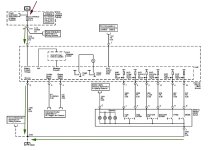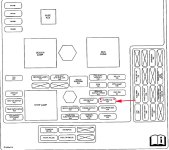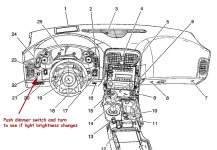Just to be in sync with you
1. was HUD working and then stopped or never worked since you got it
2. If never working, is it possible last owner replaced windshield and did not put a HUD one in
3. Use the
"+" key on HUD controls several times or hold down and see if HUD screen shows up at all ( best to do with no sunlight)
4. also try with the
"-" button
Try the dimmer switch full on and off
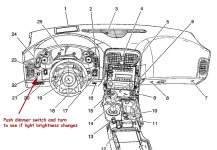
With you standing outside look through windshield while someone uses the UP and down HUD buttons and see if the mirror
correctly moves and the mirror pivot bracket did not break
There are many features & settings that can be
personalized for an individual fob -- including the HUD position &
dimming level
The HUD should work day or night. The HUD brightness will change with the lights on, and it is tied to the fob memory settings. If your HUD does not come on at night, it is possible that someone set the HUD to dim at night and the memory settings are keeping it that way.
Start the car of a night, press the HUD "+" key to bring the brightness level up and see if you can see the HUD and shut the car off.
The next time you start the car, it should stay that way.
DIC Vehicle Personalization
Many features on your vehicle can be personalized.
This means that the operation of these features can be set to operate differently depending on who is driving
the vehicle. See “Personal Options” later in this section for the features that you can personalize.
The personalization settings for other features are automatically updated and saved as the driver adjusts them.
These include the following settings and presets:
• The radio presets, tone, volume, fade, balance, equalization (EQ) settings and source (radio or CD)
• The last climate control setting
•
The Head-Up Display (HUD) position and dimming level, if your vehicle has this feature
• The instrument panel cluster dimming level and last selected DIC display
Separate personalization settings are saved for two different drivers. One of the keyless access
transmitters is assigned to driver
1. The other is assigned to driver
2. The back of the keyless access transmitters are labelled 1 or 2 to correspond to each
driver.