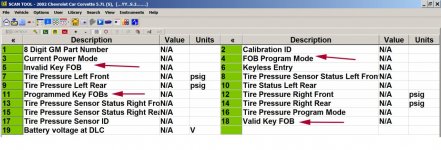Do you have the owner's manual and read how the FOBS function ?
If not having one, I could post it as a PDF
Save and print this for later needs :
Remote Function Actuation System
Your vehicle has a passive/active Remote Function Actuation (RFA) system that allows you to lock and
unlock your doors, unlock your hatch/trunk lid, turn the panic alarm on and off and disarm or arm your
theft-deterrent system.
When using one of the key fob transmitters supplied with your vehicle, the passive
range distance is as much as 30 feet (9 m) away from the vehicle on the driver’s side and 20 feet (6 m) away on
the passenger’s side. The active range distance is as much as 100 feet (30 m) away.
Do the FOBS work much closer to the above distances ?
If you ever notice a decrease in the key fob transmitter range, try doing one of the following:
Check to determine if battery replacement is necessary. See the instructions that follow.
Check the distance. You may be too far from your vehicle. You may need to stand closer during rainy or snowy weather.
Check the location. Other vehicles or objects may be blocking the signal. Take a few steps to the left or
right, hold the transmitter higher, and try again.
Check to make sure that an electronic device such as a cellular phone or laptop computer is not causing interference.
Try to resynchronize the transmitter. See “Resynchronizing Your Transmitter” in this section.
Do they work differently if you set the passive switch on or off ?
You can turn on the passive feature by moving the transmitter’s slider switch to ON. Now, when you move
toward your vehicle with the key fob transmitter, the system will automatically disarm your theft-deterrent
system and unlock the driver’s door or both depending on how the system is programmed.
If it’s dark enough outside, your interior lamps will come on.
You can also use the buttons on the transmitter to actively unlock your vehicle. Press UNLOCK once to
unlock the driver’s door, or press UNLOCK again within 10 seconds to unlock both doors.
Your memory settings will also be recalled when you press the active door UNLOCK button on the key
fob transmitter. See “Memory” in the Index for more information.
The hatch/trunk lid will unlock when the button with the trunk symbol is pressed, as long as the ignition is turned
to OFF.
If you move out of range with the slider switch set to ON, the key fob transmitter will:
Lock both doors after five seconds.
Arm the theft-deterrent system.
Sound the horn and/or flash the exterior lamps to let you know the doors are locked (if you have set your
options to do so). See “Driver Information Center Controls and Displays” in the Index.
Turn off the interior lamps.
The system has a feature that makes it difficult for you to lock your keys in your vehicle. If you leave your keys
in the ignition and attempt to lock the doors, the vehicle will not lock, and a chime will sound to remind you that
the keys are in the ignition. If the door lock is pressed again, within five seconds, the doors will lock and the
keys can be locked in the vehicle. If you leave the keys in the ignition and move away with the key fob
transmitter, the doors still will not lock. You should notice that the horn doesn’t sound.
Resynchronizing Your Transmitter
Your RFA system uses a continually changing code for increased security. Normally, the receiver in your
vehicle will keep track of this changing code. If your vehicle does not respond to your transmitter, do the
following to determine what’s wrong:
1. Get closer to the vehicle and try pressing a button again. Your battery may be low (If so, see “Battery Replacement” in the Index).
2. While standing close to your vehicle, press the LOCK and UNLOCK buttons on your transmitter at the same time and hold for seven seconds.
This will attempt to resynchronize the security code in your RFA key fob transmitter.
3. When resynchronization is achieved, the horn will chirp.
Loss of synchronization will occur after transmitter battery replacement or disconnection of the vehicle’s battery.
If attempts to resynchronize your transmitter to the vehicle are not successful, you may need to match the
transmitter to the vehicle. See “Matching Transmitter(s) to Your Vehicle” in the Index.
If replacing the FOB battery must then resync them
1. Insert a coin into the slot on the back of the transmitter and gently pry apart the front and back.
2. Gently pull the battery out of the transmitter.
3. Put the new battery in the transmitter, positive (+) side up. Use a battery, type CR2450, or equivalent.
4. Reassemble the transmitter. Make sure to put it together, so water won’t get in.
5. Resynchronize the transmitter. (See “Resynchronizing Your Transmitter” following.
6. Test the transmitter.
To match up to three FOBS
1. Turn the ignition key to ON.
2. Clear any warning messages on the Driver Information Center (DIC) by pressing the RESET button.
3. Press the OPTIONS button on the DIC several times until the blank page is displayed, then press and hold the RESET button for two seconds.
4. When the message FOB TRAINING is displayed, push the RESET button once. The message
HOLD LK + UNLK 1ST FOB in the DIC will be displayed.
5. Press and hold the LOCK and UNLOCK buttons on the transmitter simultaneously for 15 seconds.
6. When a transmitter is learned (matched), the DIC will display FOB LEARNED and then prompt you to learn the next transmitter.
7. Repeat Steps 5 and 6 for each additional transmitter.
8. Remove the key from the ignition.
FOBS, VATS and TPMS all remotely function through the same controller and has an antenna at all 4 corners
So if others are working good sign the controller is OK
Could be a ground issue, controller is located if a coupe on B pillar on drivers side by hatch